Troubleshooting Guide
API calls can fail for many reasons. To prevent errors, follow the guidelines in the Best Practices guide. If errors still occur, there are specific things that can be done to fix any errors you see.
Some things you can do:
Status Codes
When an API request fails, there is usually a status code that appears with it. This status code can help you troubleshoot when something is wrong.
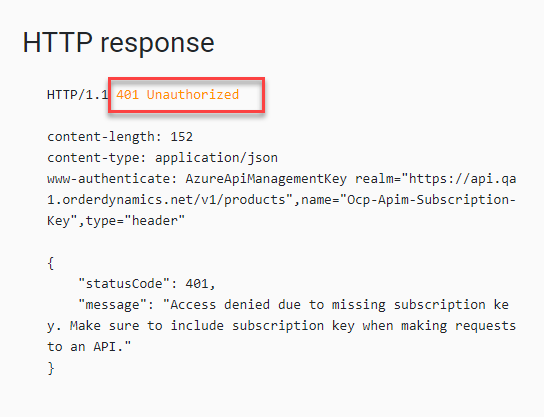
Example of a 401 Unauthorized Error taken from the Developer Portal.
In the above example, the status code was 401 Unauthorized and the error message explains that the user was not authorized to make the request because their subscription key was missing.
There are many potential error codes you could receive while using the API. If you receive an error message you haven't seen before, refer to the HTTP Status Codes on the documentation tab of the portal. There, you will find the status codes, what they mean, and a suggestion on how to fix it.
Using the TraceID
Every API request, successful or not, automatically generates a TraceID. This TraceID can be found in the response section of the API request.
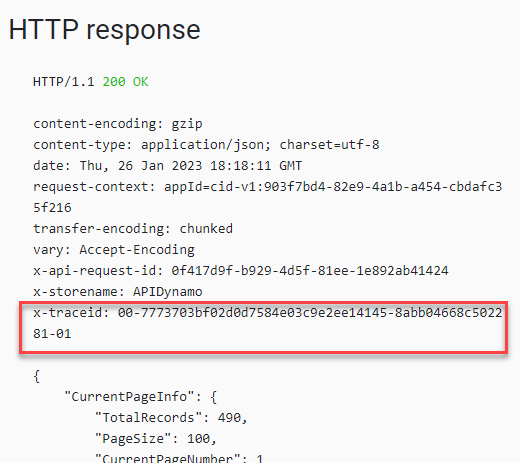
An example of the TraceID being returned on a successful API request.
If you run into an error not easily fixed, give the TraceID for the API request to customer care. We have implemented internal logging and can troubleshoot your error with this TraceID.
Monitor Your Notifications
We have implemented health check monitoring for our APIs. We now can get real time data from each API endpoint to check if the API is up or down. If the API is down at any point, a notification is sent out right away.
To keep up to date with our notifications, sign up at http://status.orderdynamics.com/ and select API to receive the most recent updates.